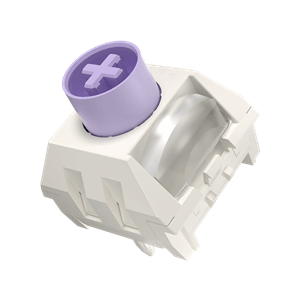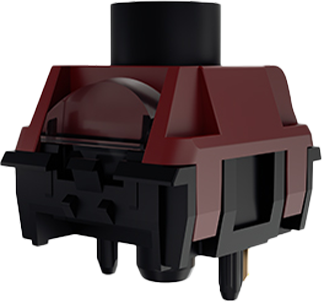Customizable Screen
Cutomize the little screen with your favorite images,adding a little enjoyment to relax your mind amidst the heavy workload.
- A maximum of 8 images(3 gif and 5 static) can be uploaded and interchanged.
- Shows time, battery, connection, Caps lock and Numlock by default
- Create your DIY content on the pixel drawing board on the driver.

Handy Calculator
Conveniently and swiftly perform a quick calculation on the screen. Streamline your workflow by instantly calculating on-screen, eliminating the necessity of searching for a calculator or utilizing the computer's calculator.
Multi-Mode Connectivity
Supports Bluetooth, 2.4ghz and cable mode. Bluetooth can be paired to up to 3 different device. Switch the modes seamlessly with key combo.
Aluminum Alloy Knob
Soft tactile feeling when turning, turn left/right to +/- the device volume, press to mute the sound. Can be remapped to keys or other functions. Can be replaced to other knob type.
MAC Layout
Easily switch to MAC mode for a layout tailored specifically for Mac users. MAC keycap provided.(Besides Blue/black samurai color themes)
3 Layer Foams
High quality PORON PCB and bottom foams + IXPE switch foam. Reduce the typing noise in further.
Dynamic FN Key
The FN key can be remapped to any key for using the FN combo in your preference.
Community
The light effects and images can be shared to the driver community,as well as import light effects and images shared by other users directly to keyboard.

Steel Plate
- produce a louder sound
- sturdy and durable
- Silver interface
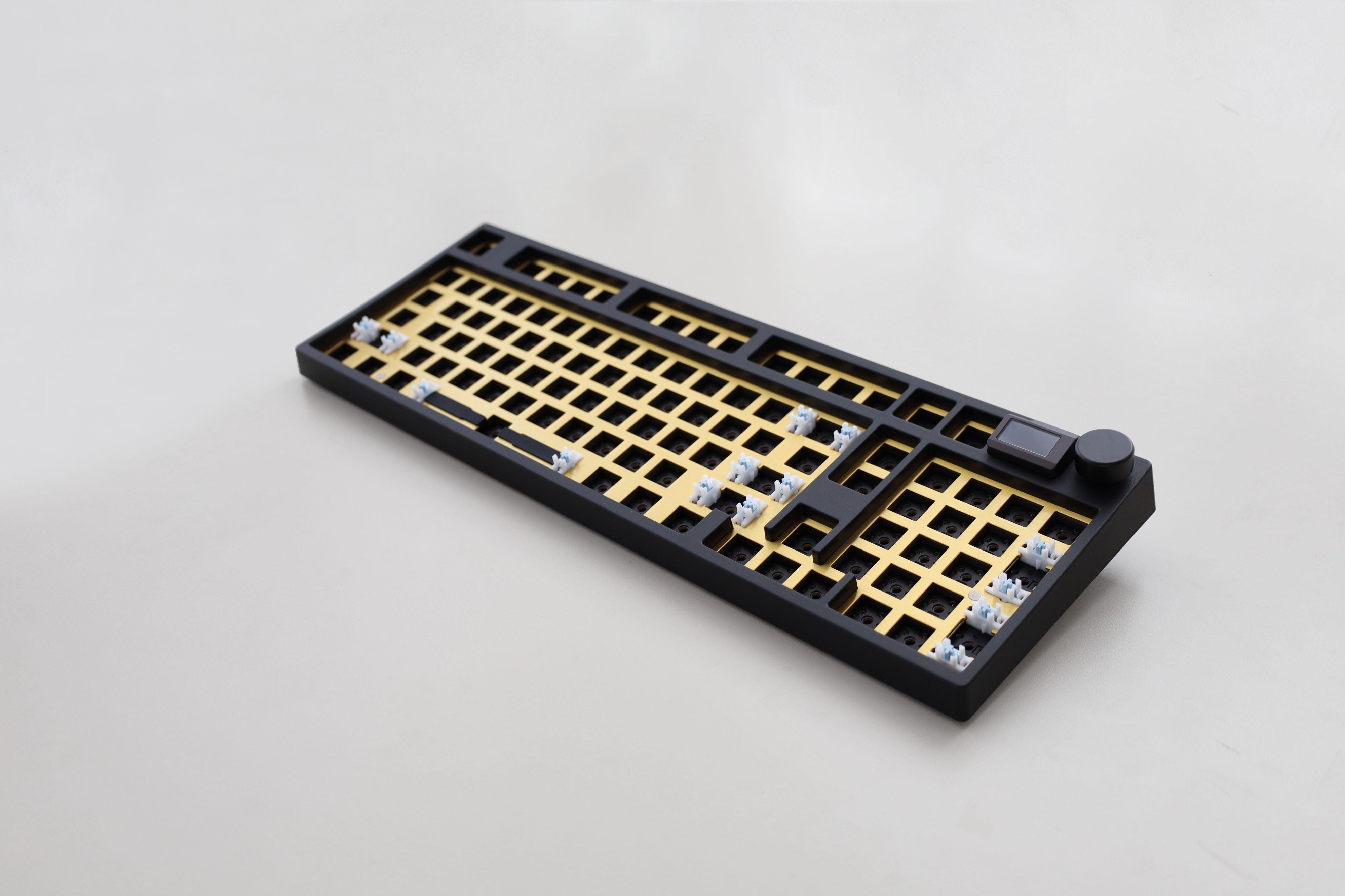
Brass Plate
- Produce a deeper sound
- high quality outlook
- slightly heaiver
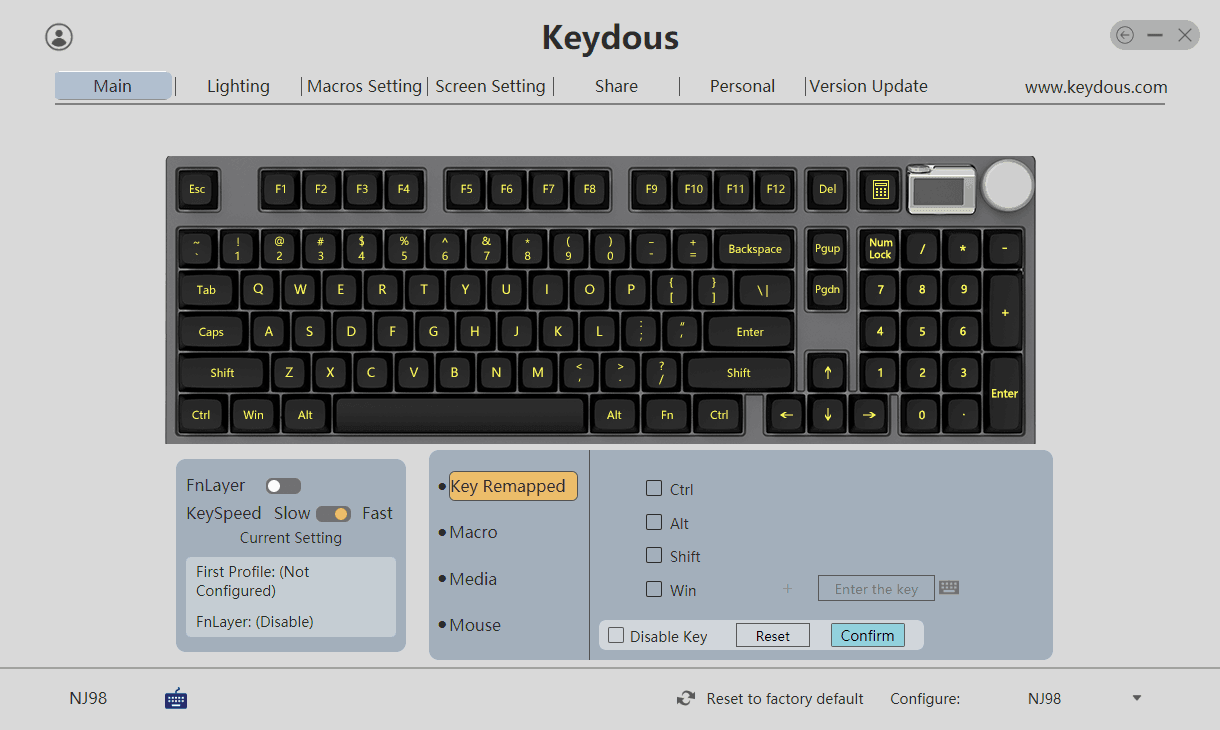
Multi-functional Driver
More customizable options
- Easy setup of keybindings / marcos and RGB
- Download or share the keybindings or light effects
- Supports MAC and Windows system
- Onboard memory to run the saved settings in any computer
- Bluetooth(windows version only), 2,4ghz and cable connections to driver.
NJ98 Specifications
Compatiable System:
- Wired Mode: Windows 2000/xp/vista/7 and above, MAC OS and Linux
- Wireless Mode:Win 7/IOS 7/MAC OS 10.10/Android 4.4 and above
Demension: 403*138*40mm
Net Weight:1.4KG
Battery: 8000mAh Li-battery
Polling Rate
- Bluetooth mode:125Hz
- 2.4ghz/wired mode: 1000Hz
RGB&screen always on: 29 hours
Power Saving Mode(RGB&screen off): 800 hours
Note: lab test result. The actual lasting time may be vary from the actual using situation.
- USB cable operating voltage: DC 5V
- USB cable operating current: 30-300mA(without charging)
- NJ98 Keyboard *1
- Switch & keycap puller *1
- USB type-c Cable *1
- Dust cover *1
- 2.4Ghz Dongle *1