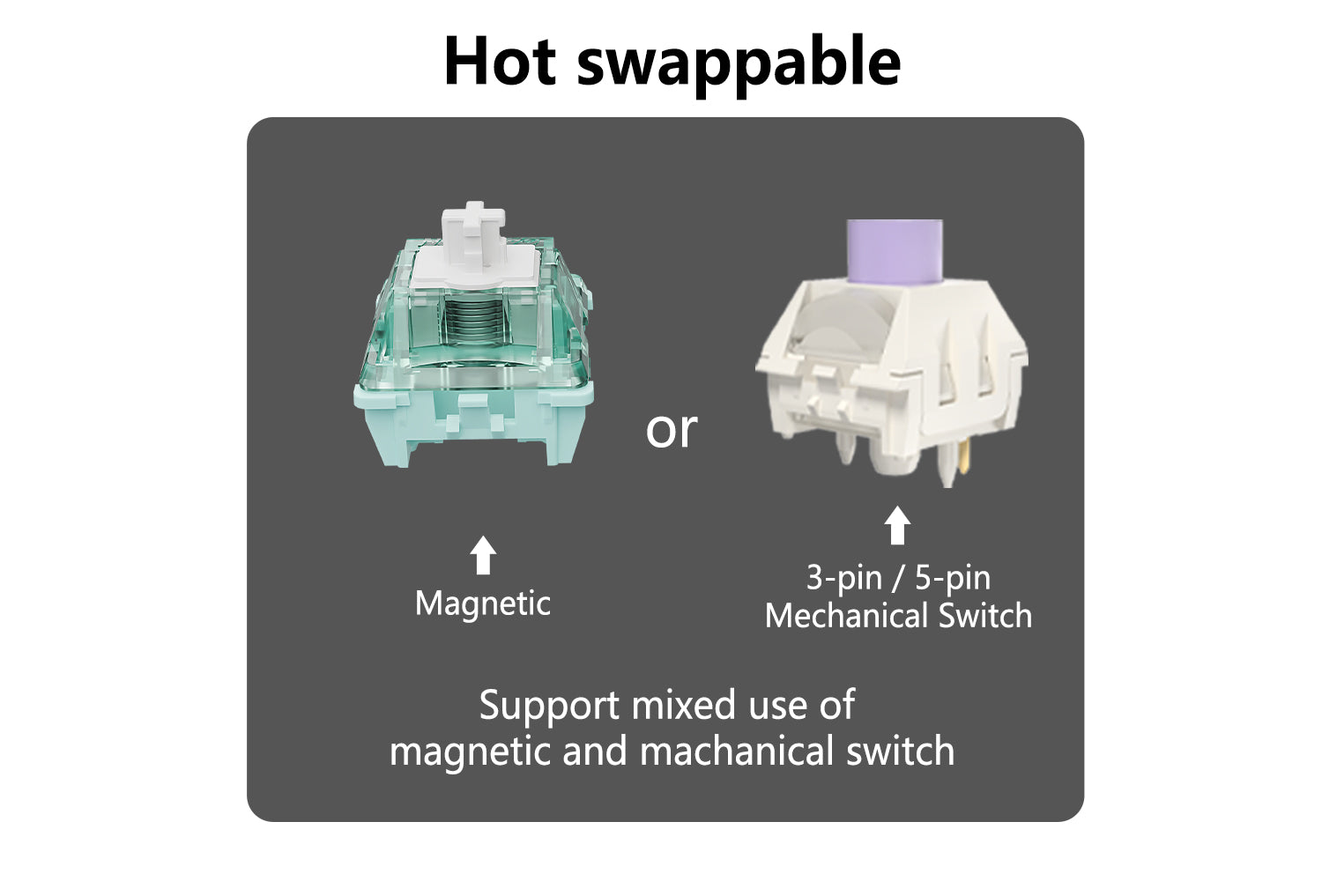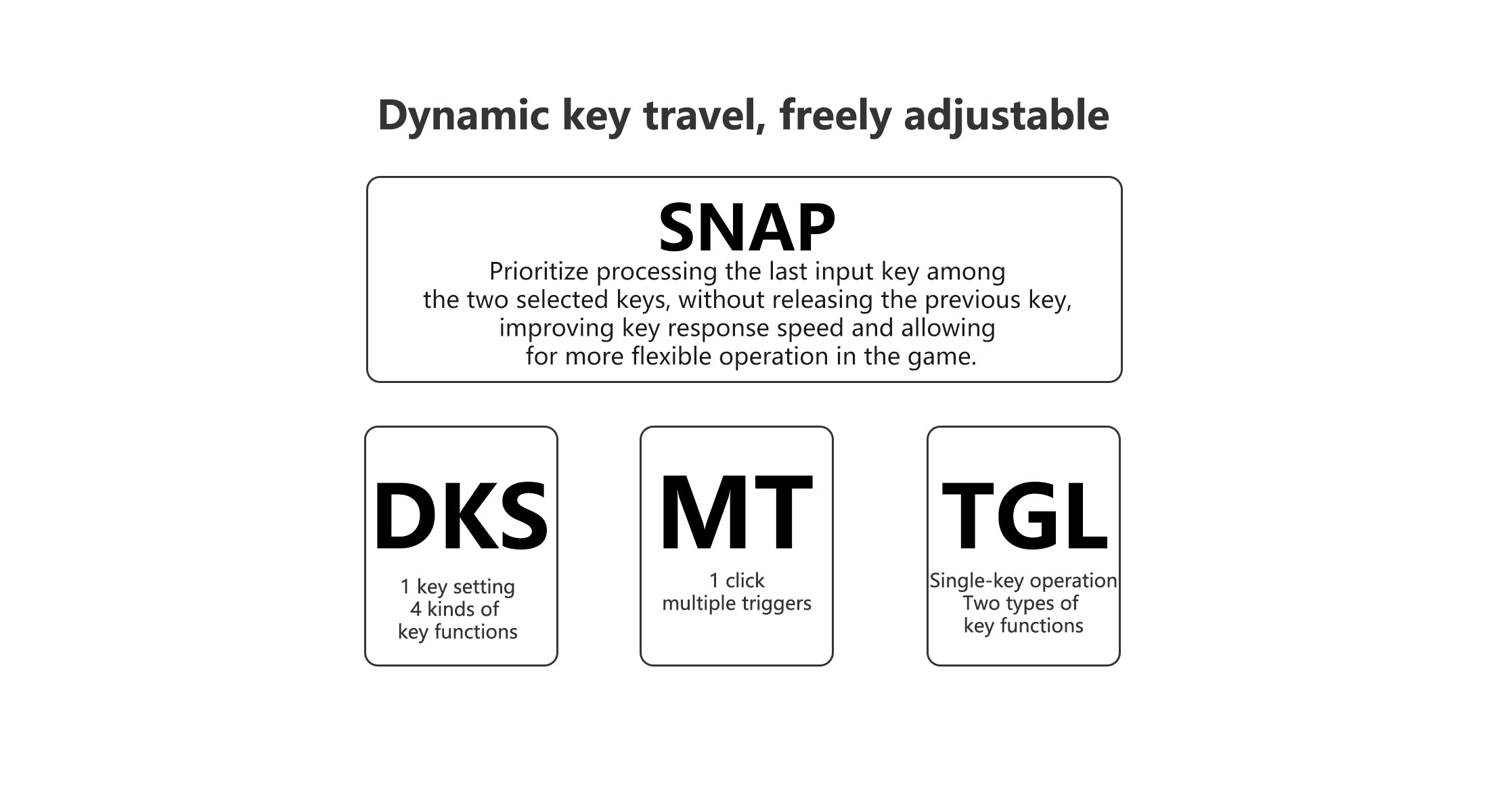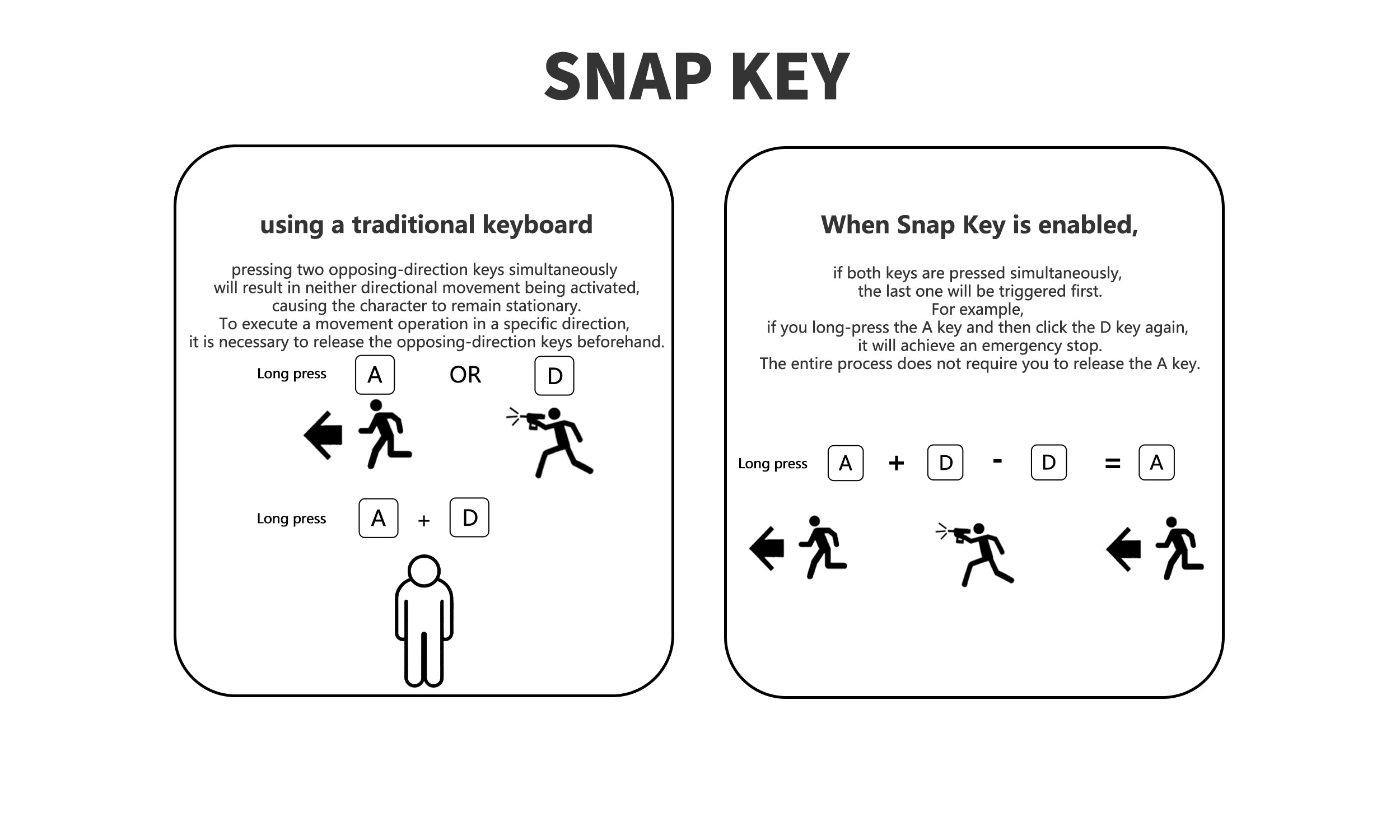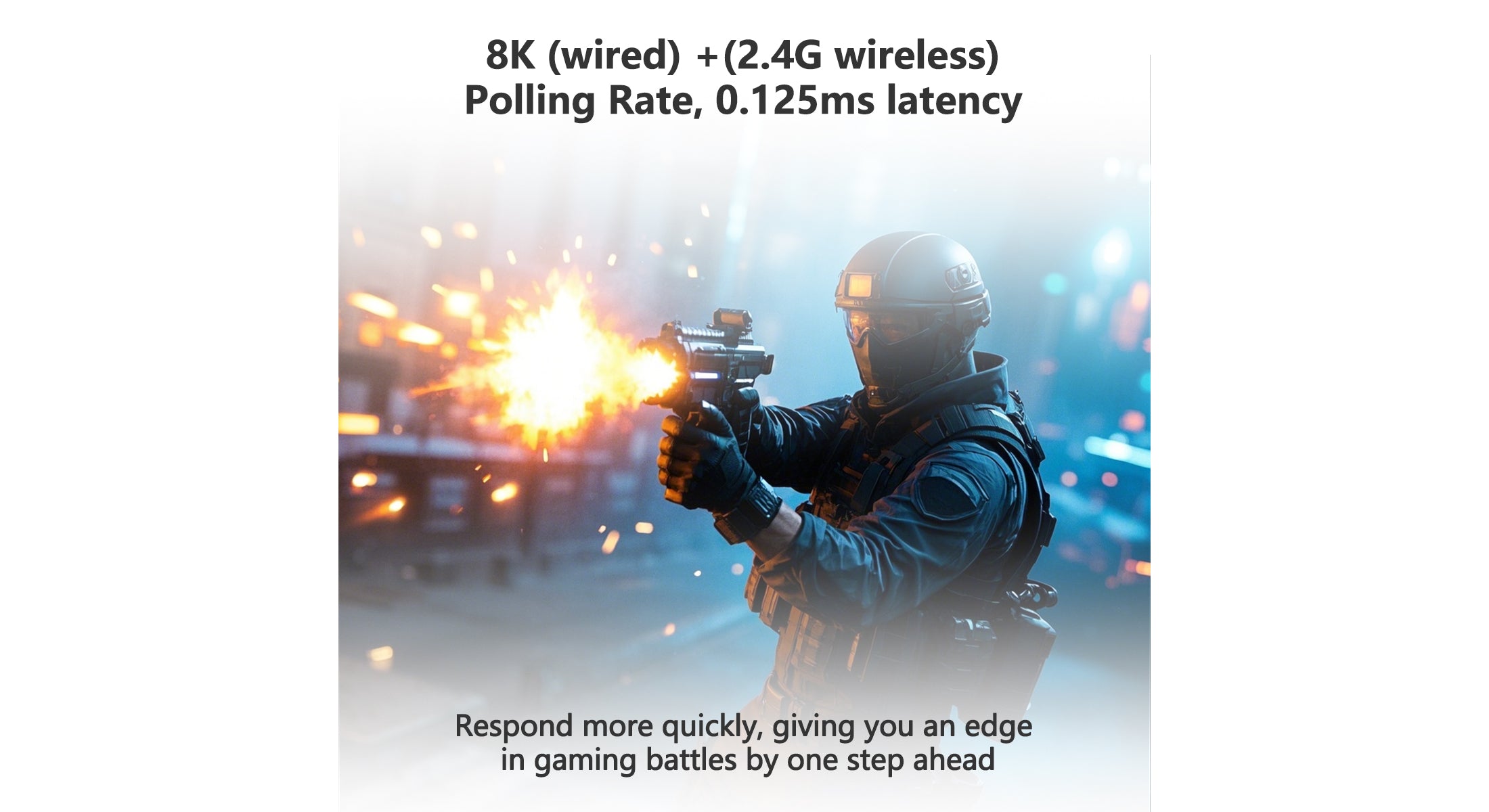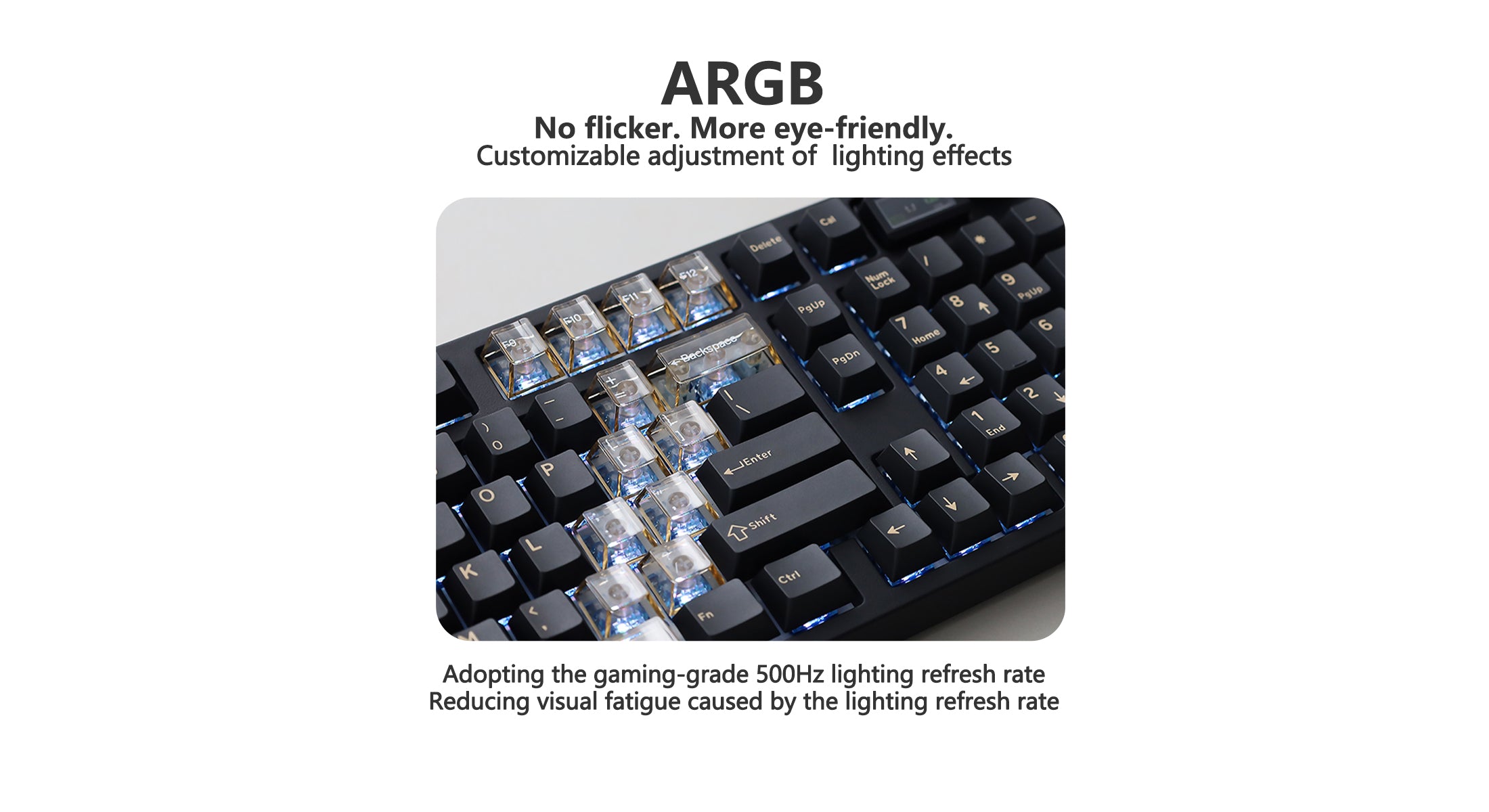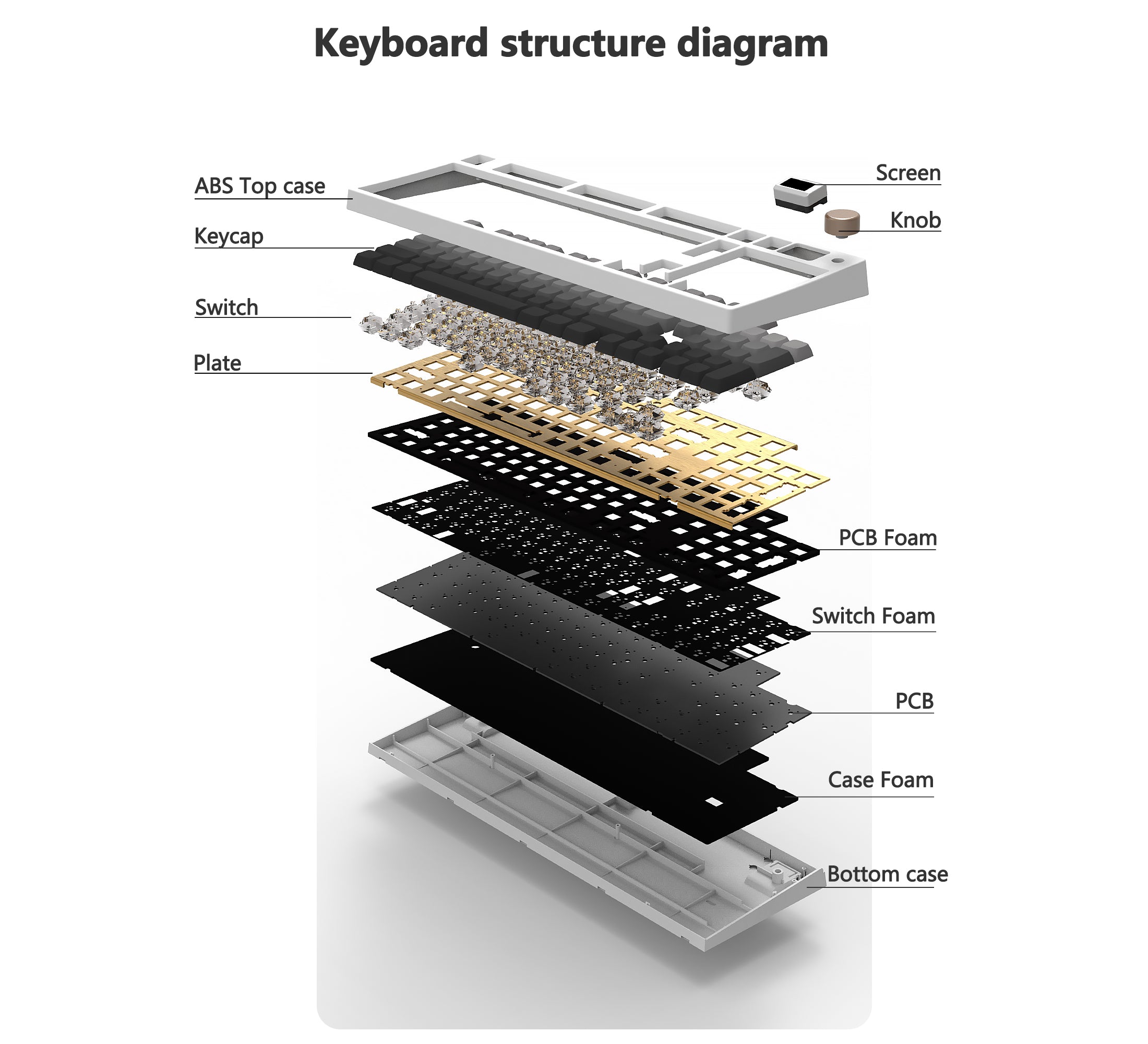Hot Swappable
- Supports magnetic switch and 3&5-pin mechanical switch
- Supports mixed-use of megnetic and mechanical switch
Adjustable actuation
Adjustable range of the switches from 0.1 mm to 3.4 mm with precision of 0.01mm. Adjustable zero deadband.
Rapid Trigger
Activate and restore upon switch press or release.Adjustable 0.01mm RT
Dual 8K
8K (wired) +(2.4G wireless) Polling Rate, 0.125ms latency
Two-layer key layer for switching functions
Two layers of keypads allow customizable,one layer office use and the other for gaming,convenient switching between different scenarios for usage.
Wireless Connection
Bluetooth, 2.4ghz and cable modes increase flexibility of the using scenes.
Snap Tap
Prioritize processing the last input key among the two selected keys, without releasing the previous key, improving key response speed and allowing for more flexible operation in the game.
Web version and PC version driver
Offer two driving methods: web version and PC version, all keys can be programmed independently.
Dynamic Key Stroke-MT
Keys are triggered at various stages and key press resistance. A maximum of 16 keys can be activated in order at each stage.In gaming, the Q key can trigger walking with a light press and running when fully pressed. Alternatively, create a combo for Q+W to run and activate a skill for defeating opponents. This feature optimizes skill combinations for improved gameplay.
Dynamic Key Stroke-TGL
The key stroke can be continually triggered when it reaches to specific stage, stop when nexpt key is triggered in a new stage. E.g: In games, you can set ‘A’ to be triggered continually to keep running when ‘A’ key is pressed down fully, and then trigger ‘F’ when ‘A’ key is released to use the game skill of ‘F’.

Magnetic Docking Screen
Upload your favorite images to cutomize the little screen,adding a little enjoyment to relax your mind amidst the heavy workload.
- A maximum of 8 images(3 gif and 5 static) can be uploaded and interchanged.
- Shows time, battery, connection, Caps lock, and Numlock by default

Handy Calculator
Conveniently and swiftly perform a quick calculation on the screen. Streamline your workflow by instantly calculating on-screen, eliminating the necessity of searching for a calculator or utilizing the computer's calculator
Aluminum Alloy Knob
Soft tactile feeling when turning, turn left/right to +/- the device volume, press to mute the sound. Can be remapped to keys or other functions. Can be replaced to other knob type.
Multi-Mode Connectivity
Supports Bluetooth, 2.4ghz and cable mode. Bluetooth can be paired to up to 3 different device. Switch the modes seamlessly with key combo.
MAC Layout
Easily switch to MAC mode for a layout tailored specifically for Mac users. MAC keycap provided.(Besides black samurai color themes)
Dynamic FN Key
The FN key can be remapped to any key for using the FN combo in your preference.
3 Layer Foams
High quality PORON PCB and bottom foams + IXPE switch foam. Reduce the typing noise in further.
Community
The light effects and images can be shared to the driver community,as well as import light effects and images shared by other users directly to keyboard.
多機能ドライバー
- キーバインド/マルコスとRGBの簡単なセットアップ
- キーバインドまたはライト効果をダウンロードまたは共有する
- MACとWindowsをサポート
- オンボード メモリにより、保存された設定をどのコンピュータでも実行できます
NJ98キーボードの仕様
互換性のあるシステム:
- 有線モード: Windows 2000/xp/vista/7 以降、MAC OS および Linux
- ワイヤレスモード:Win 7/IOS 7/MAC OS 10.10/Android 4.4以降
寸法: 403*138*40mm
正味重量:1.4KG
バッテリー: 8000mAh リチウム電池
ポーリングレート
- Bluetoothモード:125Hz
- 2.4GHz/有線モード:1000Hz
RGB&画面常時オン: 29 時間
省電力モード (RGB&画面オフ): 800 時間
注: ラボテストの結果。実際の持続時間は実際の使用状況とは異なる場合があります。
- USBケーブル動作電圧:DC 5V
- USBケーブル動作電流: 30-300mA(充電なし)
- NJ98キーボード*1
- スイッチ&キーキャッププラー×1
- USBタイプCケーブル*1
- ダストカバー×1
- 2.4Ghzドングル*1